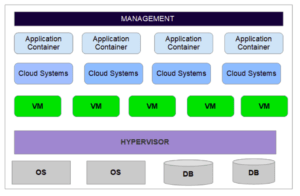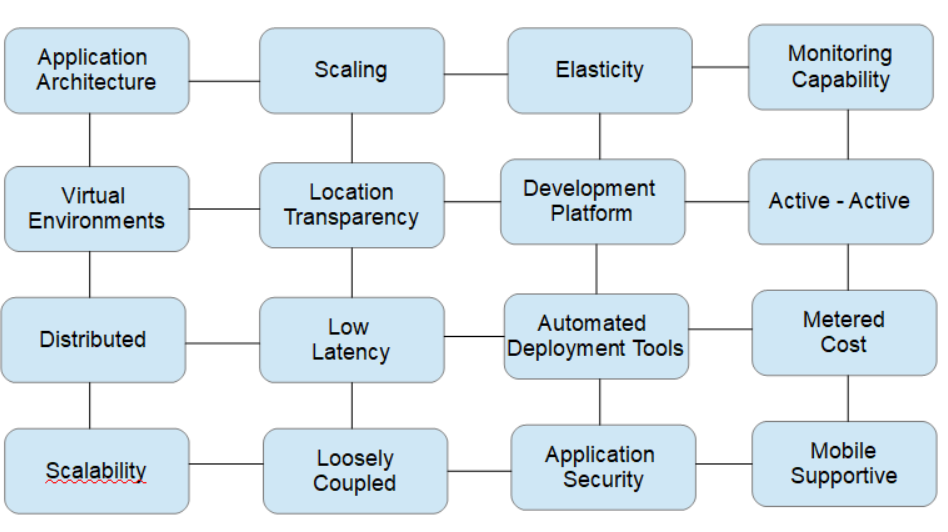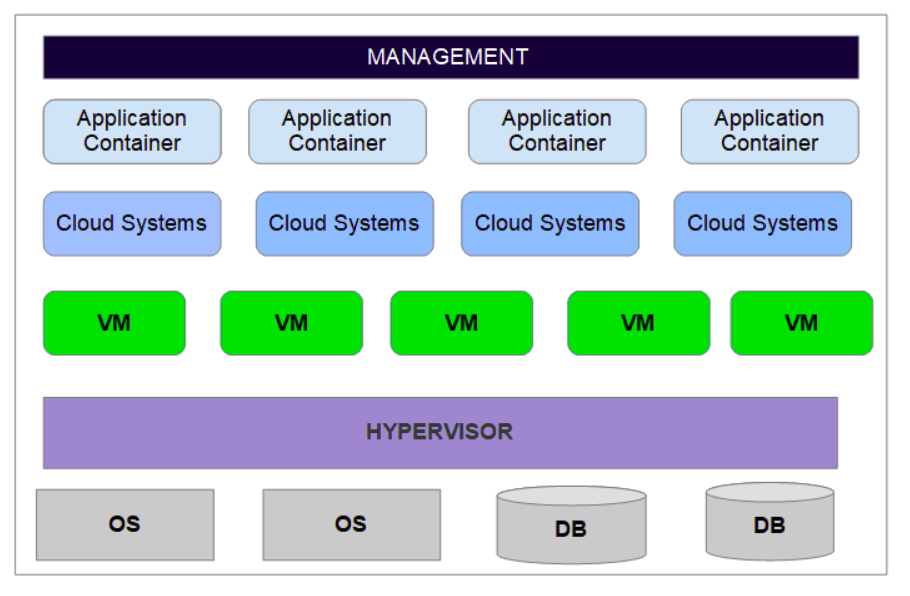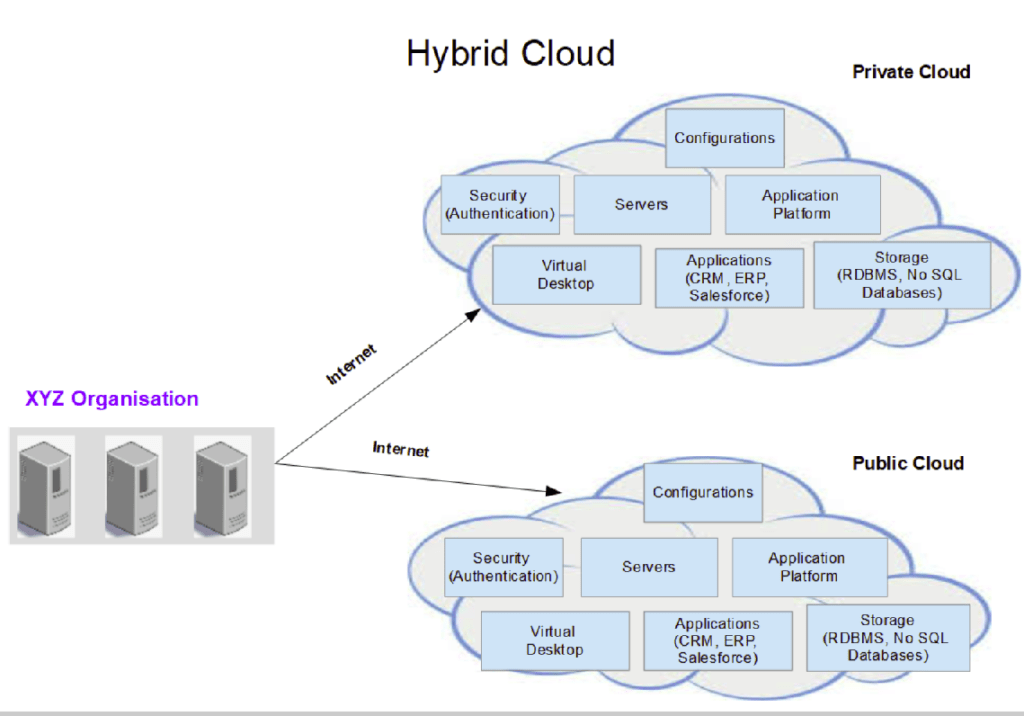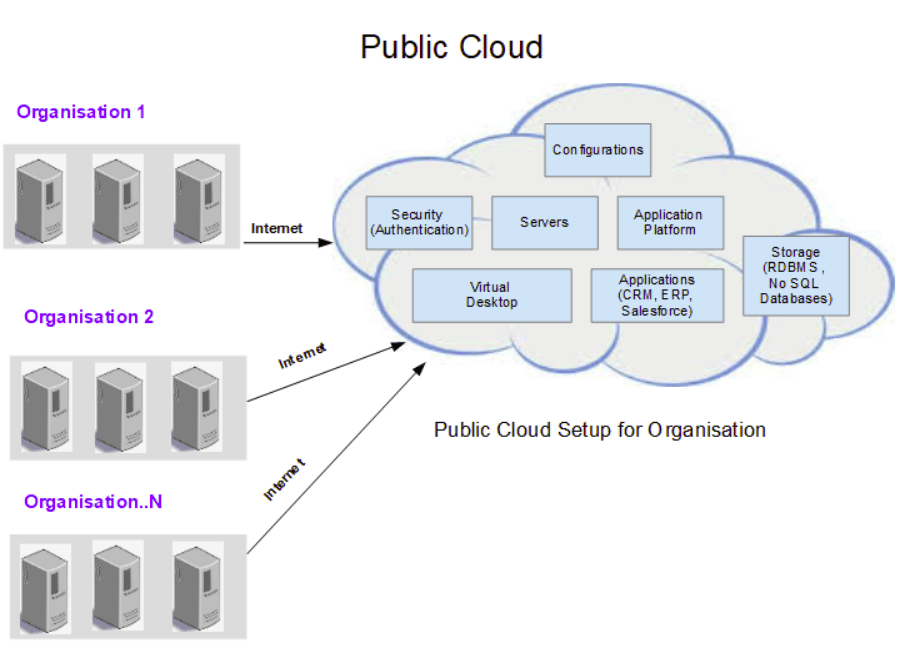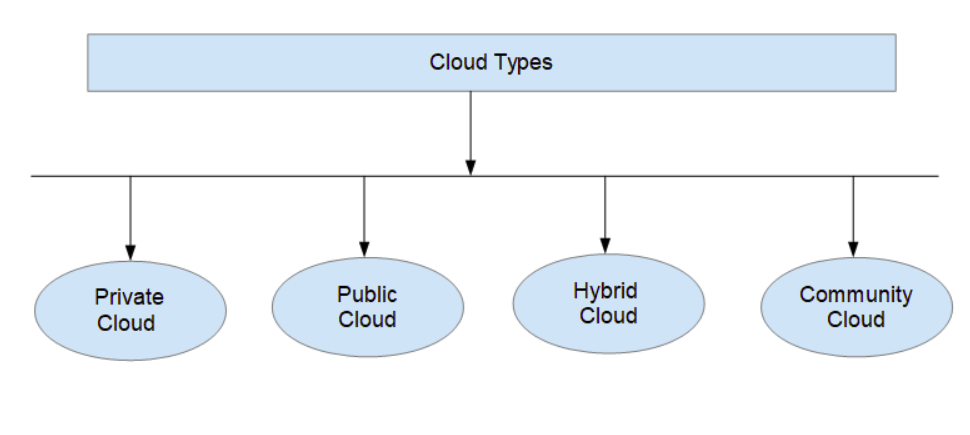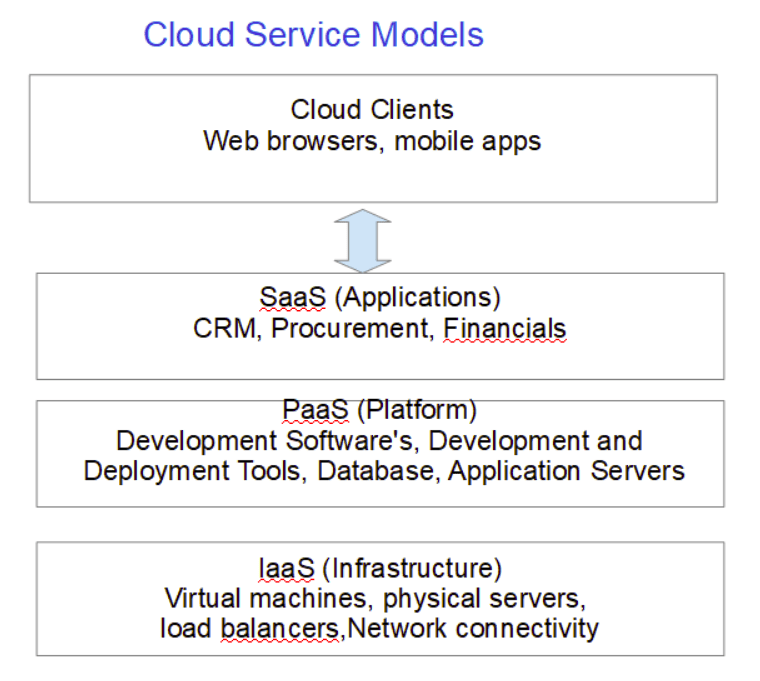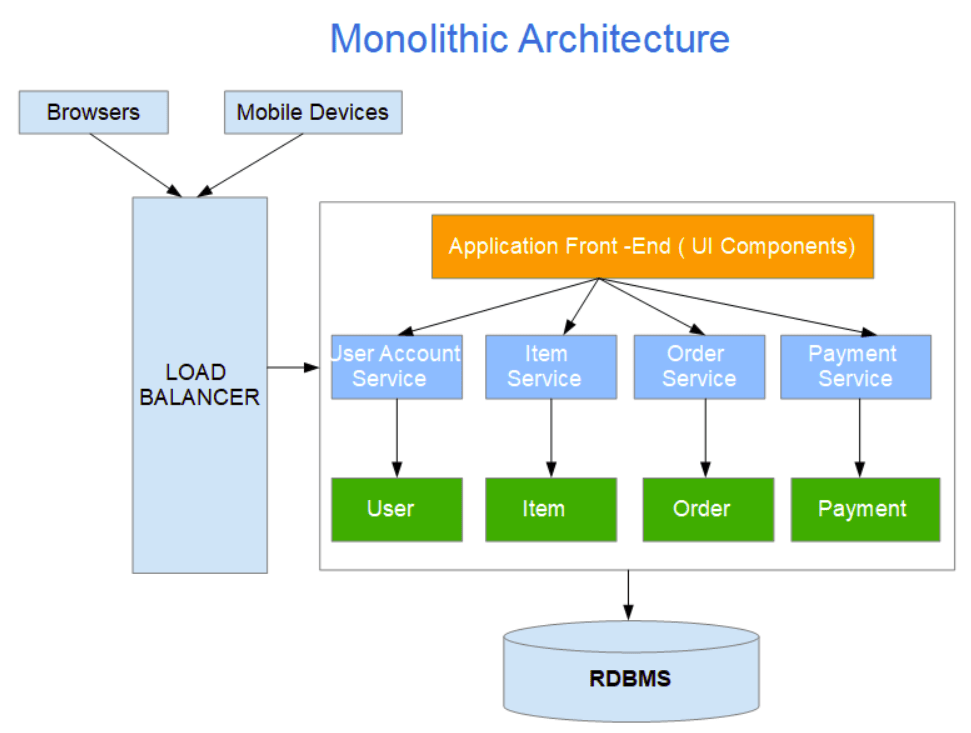The tutorial provides the detailing on the cloud migration strategies, what points need to be considered when deciding cloud migrations. The tutorial is useful for both beginners and professional.
Cloud Assessment as part of cloud migration planning
The below given is the Cloud Migration Process to be considered when planning to migrate to cloud environment.
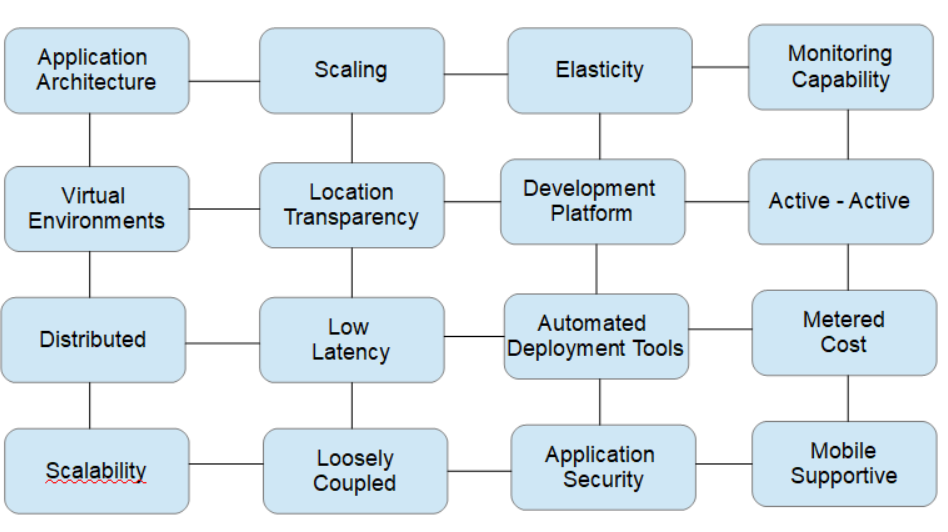
Cloud Assessment: The cloud migration planning should involve the below points for consider to conclude on the cloud assessment in advance.
Identifying the required Cloud Environment: Cloud planning first step in evaluation should be for the type of environment ( Private Cloud, Public Cloud , Hybrid Cloud) which is required to be used for cloud applications and the associated service models ( IaaS, PaaS, SaaS).
Requirement for Physical and Virtual Servers: Need to analyze and identify the complete list of Physical and Virtual Servers to be available in the cloud environment. The overall need for cloud physical or virtual servers cannot be same with the available on-premises servers as all applications will not be moved to cloud. So identification of applications, database servers ( MySQL, SQL Server, Oracle) or conversion of RDBMS Servers to NoSQL Database Servers like Cassandra, MongoDB, CoucheDB need to be analyzed. If application are requires more transformations for the migration to cloud environments, then it is required to be addressed in the planning phase to conclude on the migration cost. We also need to access the VMWare , HyperVisor and Hyper-V Virtulaization softwares which could be the best fit to provide virtual environments.
Identifying the right application(s) for migration: Understand the need of current and legacy application which requires application, software and hardware support. Only applications which are non-critical, new applications to implement business scenarios, or applications which are not managed using old technologies can be moved to cloud with minimal application and environment support changes.
Calculate Total Cost of ownership (TCO): As migration to cloud application is a digital transformation it is associated with the migration cost. The stakeholders should be involved and provided with the comparison of Total Cost of ownership for on-premises application migration and cloud migration provided by cloud service providers. If the Return on Investment is higher in the longer run, then TCO will be justified, else migrating application to cloud environment is not a feasible deal
Cloud Migration Plan: The fully analyzed cloud migration plan should be shared among stakeholders highlighting the activities and process to be followed from planning phase to deployment phase.
Automated Cloud migration Tool: Cloud applications requires more monitoring to ensure that application issues like latency, Database performance , APIs execution, memory management,storage management ,etc..can be tracked in advance and appropriate measures can be taken to avoid application failure. Thus organization should be clearly identifying the automated migration tools which are required to be available for generating monitoring reports.
Application Security: Cloud environments needs to be secured to be prevented from hacking and thus organizations should depend on industry-leading security features provided by cloud service providers. The recommendation security for a specific environment must be applied which includes application data security, storage device security, network resources security , Identity and access security, etc.
Location Transparency: The cloud environments are managed remotely and thus identifying the exact cloud location is not feasible. The multiple organization could share the same hardware platform but it is isolated and none of the organization knows about the actual data repository or application storage area.
This could also be an concern as organization cannot control the environment , install software’s or manages the overall cloud environment and always need to be dependent on the cloud service provider.
Scalable: The benefit of cloud environment is that they can be easily scalable. With few configuration changes, you can scale in and scale out the cloud environment. As scaling the application includes additional cost, organization should be aware about and how much change in configuration will suffice their application requirement.
Low Latency: The cloud environments should be available 24X7 up and running to ensure that application is accessible from any location to the end users.
Data Storage Services: IT Applications requires data storage and for that various RDBMS and NoSQL Databases should be available in the cloud environment for the organization to consume the application data. Cloud Service Providers like Amazon, Azure and Google provides different data storage facilities for immediate data access, non-frequent data access for data reporting and many more, Each organization should decide what sort of data storage will be useful in the long term to maintain application data.