Any organization using the Oracle Fusion Application has to setup the Legal Entity as part of the Enterprise Structure. The blog provides the steps to Create Legal Entity in Oracle Fusion Application
What is a Legal Entity ?
A legal entity is a recognized party with rights and responsibilities given by legislation. For example
- right to own property
- right to repay debt
- right to trade
- account themselves to regulators, taxation authorities
A legal entity is responsible for :
- facilitating local compliance
- minimizing enterprise tax liability
- isolating the business risk by creating separate business area based on legal entities
In the Configured Enterprise Structure for the Oracle Fusion Application , the contracting party for any transactions is always the legal entity. Lets consider that your enterprise deals from USA and maintains transactions for all states in USA. Thus , each state can be considered as a separate legal entity to record transactions.
Legal Structure in Oracle Fusion Application
The Oracle Fusion Application provides the below given tasks to be created as part of Legal structure in the Financials configuration
- Manage Legal Addresses
- Manage Legal Entity
- Manage Legal Entity Registration
- Manage Legal Reporting Unit
- Manage Legal Reporting Unit Registration
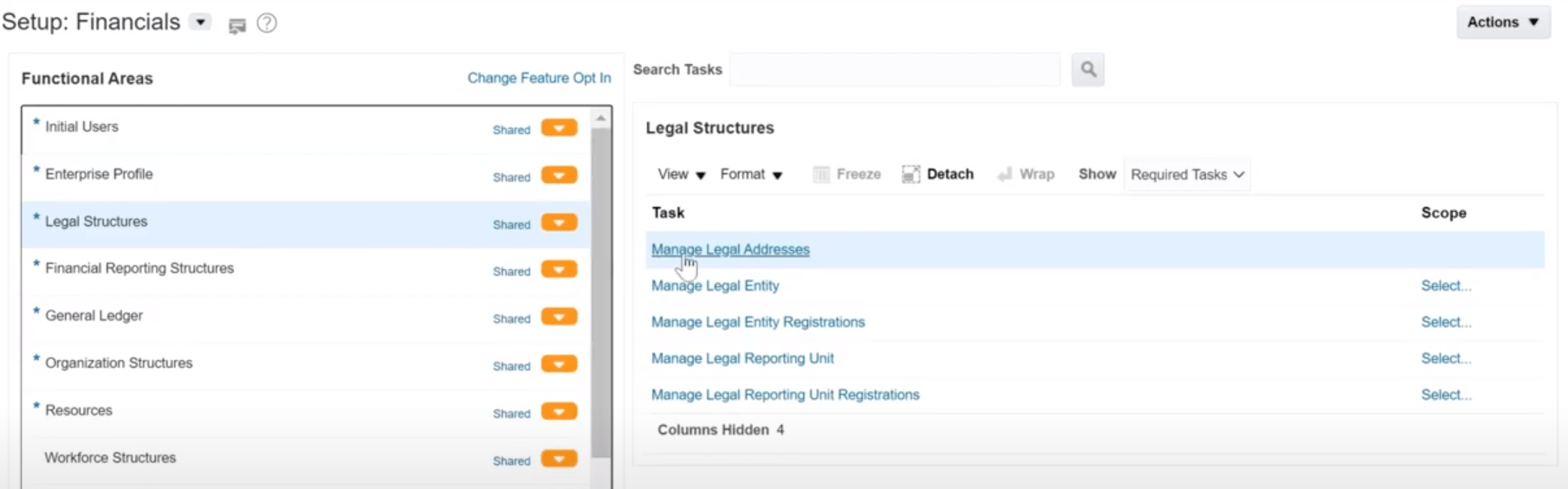
What all should be considered while creating legal entities ?
Legal Entities can be created based on the transactions performed. For example , Create a Supplier Legal Entity if you purchase goods from Supplier , Create a Customer Legal Entity if you sell goods to customers.
In case of Oracle Fusion HCM Applications, create a Employer Legal Entity
The below given are the common consideration when creating legal entities
- Legal Entity for recording transactions
- Legal Entity mapping with Business Units
- Legal Entity relationship to Divisions
- Legal Entity relationship to Ledgers
- Legal Entity relationship to Balancing Segments
- Legal Entity relationship to Intercompany Transactions
- Legal Entity relationship to Worker Assignments
- Legal Entity relationship to Legal Employer
- Legal Entity relationship to Payroll
Steps to Create Legal Entity
Perform the below steps to create legal entity in Oracle Fusion Application
- Select Navigator -> Setup and Maintenance
- Select Configuration Setup as ‘Financials’
- Select Legal Structure
- Click on Manage Legal Addresses
5. In the Manage Legal Address Page, Click on + icon to search the country as ‘ United States’
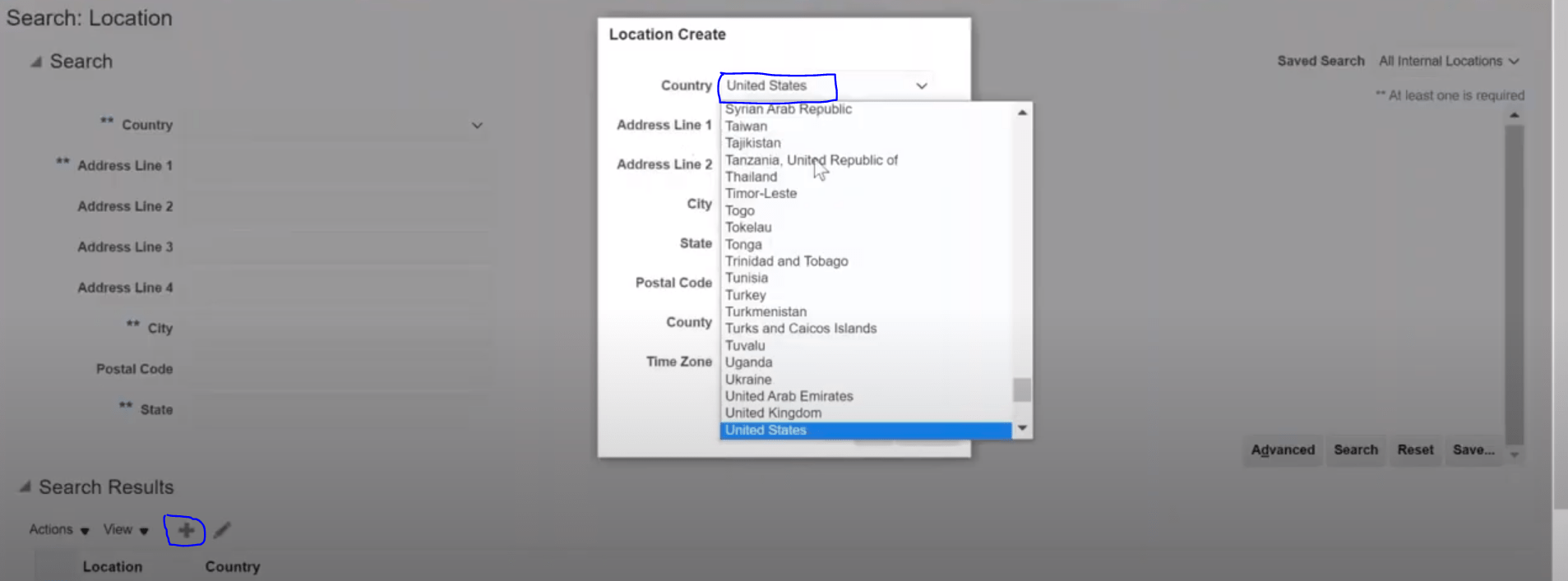
Enter Address Line 1: OAH Pvt Ltd
Enter Address Line 2: Brookside Ct
Enter City: Columbus
Enter State : Indiana
Enter Postal Code: 47201
6. Click OK
The Country has been added as the Legal Address
7. Click on Save and Close
8. Search for ‘Manage Legal Entity’ Task
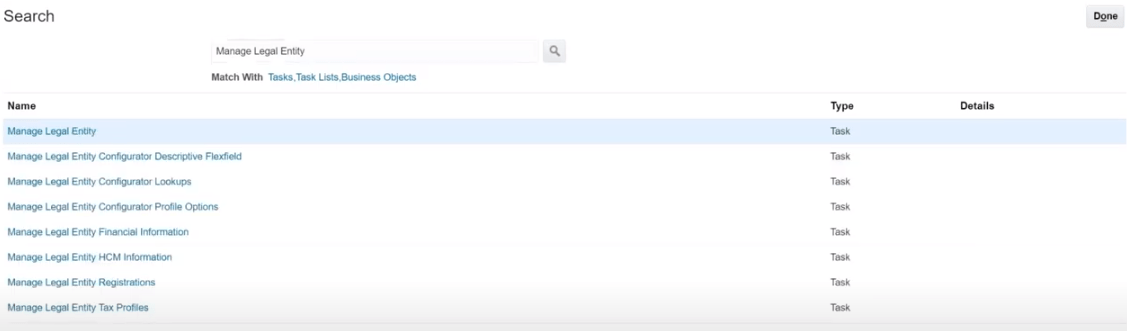
* Country Untied States
Payroll Statutory Unit (checkbox)
*Name OAH Pvt Ltd
Legal Employer (checkbox)
*Legal Entity Identifier OAH_PVT_LTD
Start Date 9/01/21
End Date
Registration Information
Identifying Jurisdiction US Company Law
* Permanent Account Number MOH12345
Legal Address OAH Pvt Ltd Columbus, Indiana
* Legal Reporting Unit Reg. Number SHAR9876
Place of Registration Indianapolis
Click Save and Close
The Legal Entity is created successfully.
How to set the scope for the Legal Entity ?
Perform the below given steps to set the scope for the created legal entity
- Select Navigator > Setup and Maintenance
- Select Define Legal Entries > Manage Legal Entity
- Select to set scope
- Select the Manage Legal Entity
- Select -> Add
- Click Apply and Go to Task.
- Select the created Legal Entity
- Click Save and Close
The scope for the task list is defined to the selected legal entity
Save and Close
One thought on “Create Legal Entity in Oracle Fusion”
Comments are closed.