Request group is required to allow submission of concurrent programs or request set from a specific responsibility. First request group is created, then programs/request sets are added to request group.
To submit any program we need to associate it with specific responsibility. Identify the request group assigned for that responsibility and then add concurrent program/request set to that request group, then program will be present in your that specific responsibility for submission.
Perform the below given steps for associating Concurrent Program with the Request Group
- Logon to ‘System Administrator’ responsibility.
- Go to Security-> Responsibility -> Request. Open this form.
- Query for the request group name. If not present, add it by filling following fields: ( Group, Application, Code,Description)
- Save
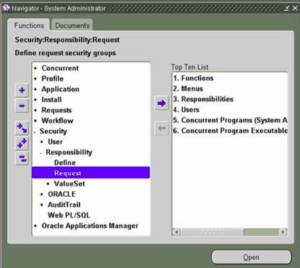
3. Double -click to open the Request Group Form

4. Press F11
5. If your concurrent program is associated to Purchasing then enter the Group as ‘Purchasing%‘
6. Press CTRL + F11
7. The concurrent program for Purchasing will be listed
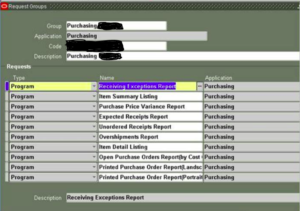
8. Now we need to enter the Concurrent Program in this list of Request Group having Purchasing programs. Select the First Records in the given list and then File -> New . This will provide a new line to enter the program details.
9. Enter the below given details
Type: Program
Name: <NEW_CONCURRENT_PROGRAM_NAME>
Application: Purchasing
10. Save
How to find the request group for a concurrent program ?
Sometimes we might need to know the associated Request Group for the running concurrent program. The below given SQL Query could be useful to identify request group by providing the Concurrent Program executable name as an input
SELECT FA.APPLICATION_SHORT_NAME, FRG.REQUEST_GROUP_NAME, FE.EXECUTION_FILE_NAME, FE.EXECUTABLE_NAME FROM FND_REQUEST_GROUP_UNITS FRGU, FND_CONCURRENT_PROGRAMS FCP, FND_REQUEST_GROUPS FRG, FND_EXECUTABLES FE, FND_APPLICATION FA WHERE FRGU.REQUEST_UNIT_ID = FCP.CONCURRENT_PROGRAM_ID AND FRGU.REQUEST_GROUP_ID = FRG.REQUEST_GROUP_ID AND FRG.APPLICATION_ID = FA.APPLICATION_ID AND FE.EXECUTABLE_ID = FCP.EXECUTABLE_ID AND FE.EXECUTABLE_NAME = '<&CONCURRENT_PROGRAM_EXEC_NAME>';