The blog provides the step by step installation process for installing the Oracle XE 18c Database in your local machine. The Oracle XE 18c Database can be downloaded from the Oracle Site Link Oracle XE 18c Database Download Link
Pre-requisite for the Oracle XE 18c
- RAM: 4 GB
- Oracle XE Memory allocation : 4 GB
- Swap Memory : 2 GB
- Temp : 2 GB
Open the Directory where Oracle XE 18c Database is downloaded and extracted.
Execute the Setup.exe file and it opens the Oracle XE Installation Welcome Screen.
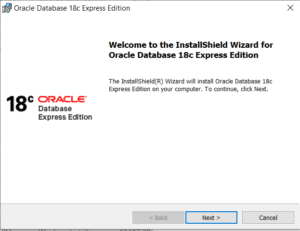
Accept the User Agreement for Oracle XE 18c
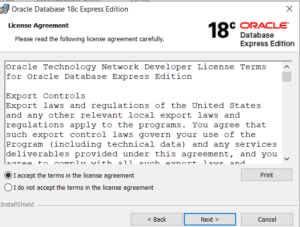
Select the Installation Directory where Oracle XE 18c Database to be installed
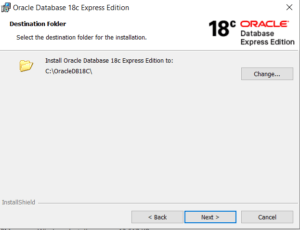
Enter the Password for the Oracle XE 18c Database
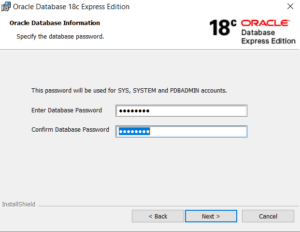
Click Next and Oracle Database installation to be completed.
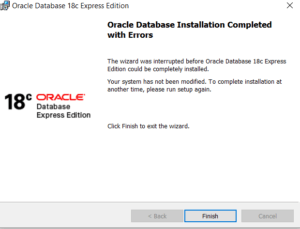
Click Finish to close the setup
SQL Developer Connection with Oracle Database
The SQL Developer can be downloaded from Oracle site SQL Developer Download link
Install the SQL Developer in your machine and open it.
Go to Oracle connections , right -click -> New Connection
Enter the Oracle Database details as shown in the screen
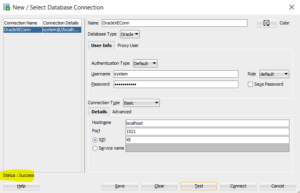
Test the Connection.
Click Close. You are now ready to execute oracle commands using SQL Developer.
One thought on “Oracle XE 18c Database installation guide”
Comments are closed.