The below steps need to be performed for setting up Period Type in Oracle EBS /Apps R12
Why we need Adjustment Period ?
Adjustment Period is used to make adjustment to manage the accounting entries for the reconciliation of Financial Periods. The Adjustment Period is not visible in General Ledger.
Calendar Types in Oracle EBS R12
General Ledger uses the year type to assign a year in the accounting period . In Oracle EBS R12 Calendar can be defined in 2 ways
- Fiscal: year in which an accounting period begins which means the Financial Year is considered as (01-Jul-20 to 30-Jun-21)
- Calendar : year in which an accounting period ends which means the Financial Year is considered as (01-Jan-20 to 31-Dec-20)
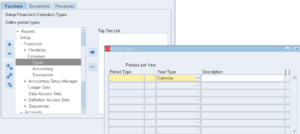
- Navigate to General Ledger > Setup > Financials > Calendars > Types
- Enter the Period Type (‘OAH Period’)
- Enter Period Per Year (13) includes 1 Adjustment Period
- Select Year Type as ‘Fiscal’
Define Accounting Calendar in Oracle EBS R12
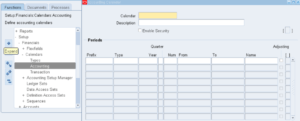
Define the 12 Periods from JAN-DEC for the specific accounting period
- Enter the Calendar Name (‘OAH Calendar’)
- Enter the Calendar Description
- Enter the Period Prefix for the Accounting Period like JAN for Month January
- Enter the Period Type defined in the Period Type Setup (‘OAH Period’)
- Enter the Period Year in which Accounting Period to be defined (2021)
- Enter Total Number of Quarters in an Accounting Period
- Enter From Date ( ’01-JAN-2020′)
- Enter To Date ( ’31-JAN-2020′)
Define the Adjustment Period as 13 Period for the specific accounting period
- Enter the Period Prefix for the Accounting Period like ADJ for Adjustment Period
- Enter the Period Type defined in the Period Type Setup (‘OAH Period’)
- Enter the Period Year in which Accounting Period to be defined (2021)
- Enter Total Number of Quarters in an Accounting Period
- Enter From Date ( ’31-DEC-2020′)
- Enter To Date ( ’31-DEC-2020′)
Calendar Validation
Once the defined periods are saved in Calendar, System popups the Calendar Validation option to validate calendar period data. Select Current as the option
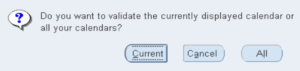
The validations are performed to validate the entered Calendar Period data
- Validates Periods overlap
- Validates if Periods have date gaps
- Validates Adjustment period is checked or not
- Validates if Period numbers are greater than the maximum period number for current period type
- Validates if Periods are not in sequential order by date
- Validates if Quarters are missing
- Validates if Quarters are not in sequential order by period
- Validates if Period numbers are missing
- Validates if Period’s start or end dates are more than one year before or after its fiscal year
One thought on “Define Period Type and Accounting Calendar in Oracle EBS R12”
Comments are closed.