To proceed further in details about nodejs , lets go through the step by step Nodejs installation. NodeJs is cross-platform can thus can be installed from Windows to Ubuntu and OS X. Nodejs framework provides support for embedding external functionality though available modules or through custom modules like Nodejs provides integration with MongoDB and with MySQL for the database operations.
Nodejs windows installation
Nodejs installation process includes the installation of Nodejs libraries on the client system to make the environment ready for development.
- Download the stable Nodejs version from the official site https://nodejs.org/en/download/ . Latest LTS Version: 12.16.3 (includes npm 6.14.4)
- Check if the Windows system is 32-bit or 64-bit processor
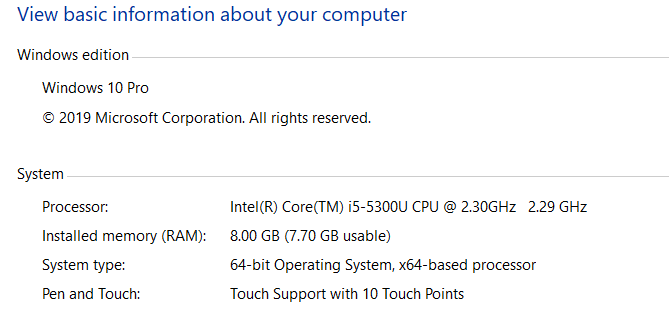
3. Select installer and get it downloaded.
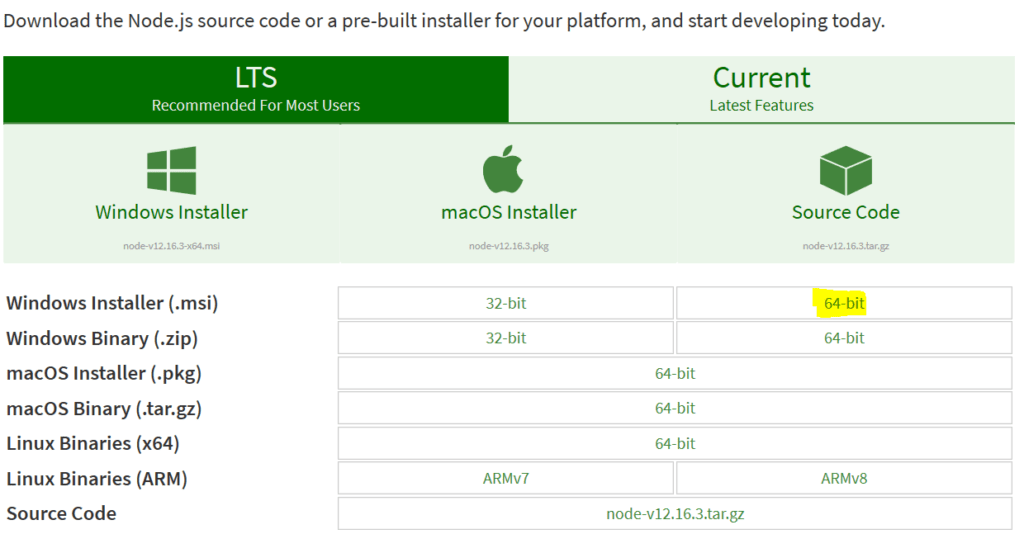
4. Run the executable and it will open the nodejs setup screen.
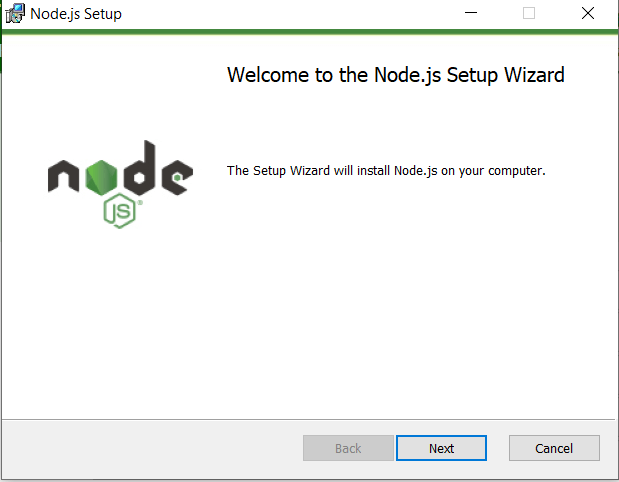
5. Click Next
6. Accept the Terms for License Agreement
7. Specify the location for the Nodejs installation folder in Windows Directory. Click Next
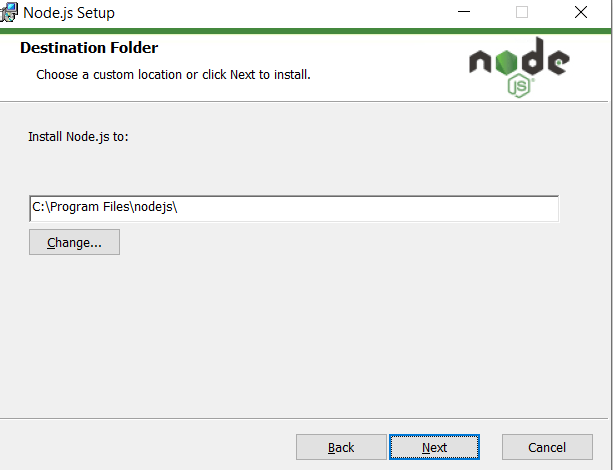
8. Accept the default component ( Nodejs runtime ) and Click Next
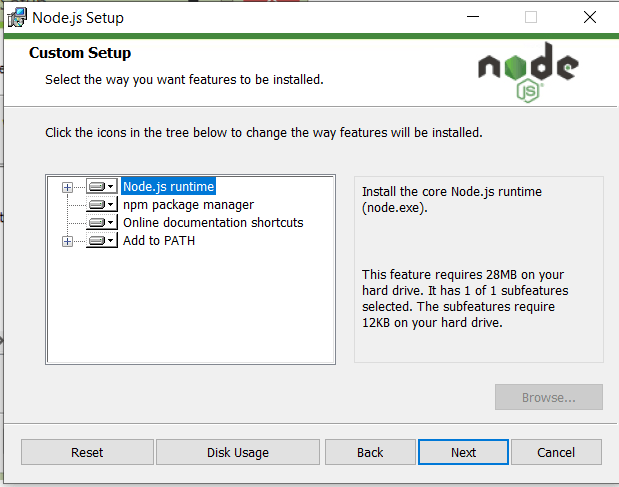
9. Click Next
10. Click Install button
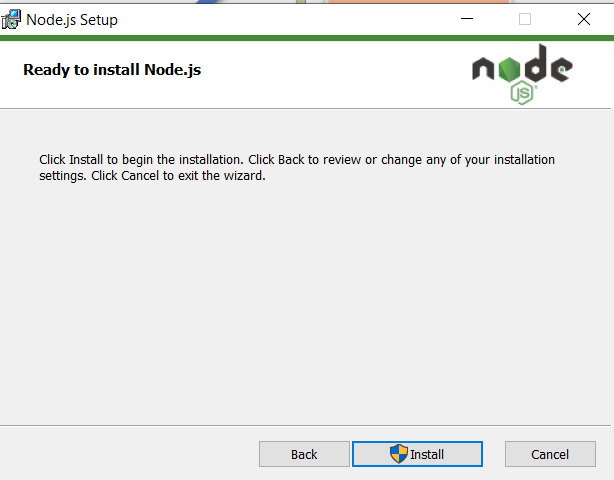
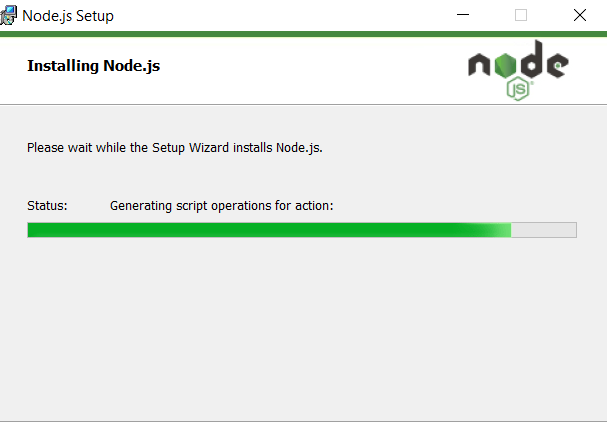
11. Nodejs installation setup completed .
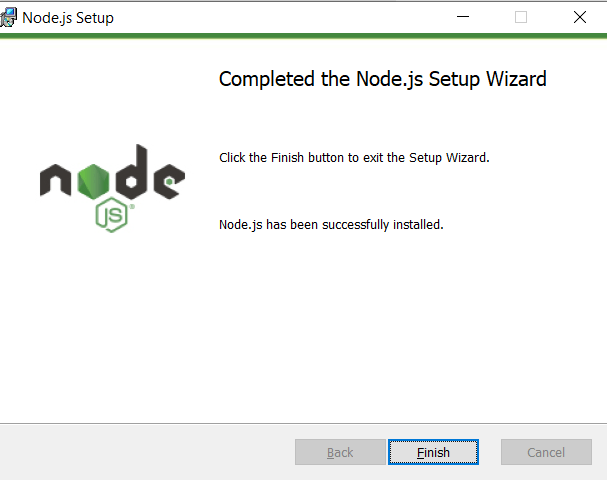
12. Click Finish button
Installation on UNIX/Linux/Mac OS X, and SunOS
- Download the stable Nodejs version from the official site https://nodejs.org/en/download/ . Latest LTS Version: 12.16.3 (includes npm 6.14.4)
- Linux and Mac OS respective installer file
Mac OS : node-v12.16.3-darwin-x64.tar.gz
Linux OS : node-v12.16.3-linux-x64.tar.gz
3. Execute the below commands for the installation
$ cd /tmp $ wget http://nodejs.org/dist/v12.16.3/node-v12.16.3-linux-x64.tar.gz $ tar xvfz node-v12.16.3-linux-x64.tar.gz $ mkdir -p /usr/local/nodejs $ mv node-v12.16.3-linux-x64/* /usr/local/nodejs
4. Add /usr/local/nodejs/bin to the PATH environment variable
export PATH=$PATH:/usr/local/nodejs/bin