Oracle Event Processing (OEP) 12c is used for developing, administering, and managing applications that needs monitoring of real-time streaming events (IoT) providing high throughput and low latency platform. The blog provides the Oracle Event Processing (OEP) installation and configuration steps.
Pre-requisites for Oracle Event Processing (OEP) 12c
- The Oracle Event Processing (OEP) 12c installer can be downloaded from the Oracle Edelivery download page.
- The Oracle Event Processing (OEP) 12c is to be installed on the existing middleware home with SOA Suite installed. Refer the blog SOA Suite 12c quickstart installation guide
- Oracle Event Processing (OEP) 12c installer provides Oracle JRockit as the Default JVM at the below location <Middleware_Home>/jrockit_<Java-Version>_<RjRockit-Version>
- If Oracle Event Processing (OEP) 12c is to be installed on Solaris SPARC then Sun JVM is the default JVM and is included in the Solaris SPARC installer for OEP 12c
- The Oracle Event Processing (OEP) 12c Typical Domain Configuration option is recommended for installing OEP for the production environment.
- Select Custom domain configuration to get the OEP installed with the default ocep_domain
OEP 12c Installation Process with Screenshots
Open the Command Prompt and Run it as Administrator
Open the folder where quick start installer are being downloaded and extracted
Execute the below command in the Command Prompt
%JAVA_HOME%\bin\java.exe -jar fmw_<12c-version>_oep.jar
The Installer opens the Oracle Event Processing (OEP) 12c installation window
Skip the Auto Update Screen
Enter the directory location for the Oracle Event Processing (OEP) 12c Installation , Click Next
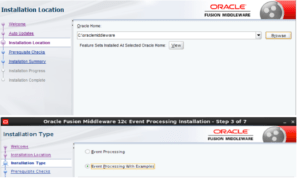
Select Event Processing with Examples to install the event server with sample applications
The next screen provides the Installation pre-requisite check performed
The next screen provides the Oracle Event Processing (OEP) 12c Installation summary details
Click Next and OEP installation progress can be tracked.

Click Finish
Oracle Event Processing (OEP) 12c Domain Configuration Steps
Once the Oracle Event Processing installation is completed, we need to configure the domain ocep_domain for the OEP Server.
- Navigate to the Configuration Wizard location
<OEP_Installation_Home>/oep/common/bin/config.cmd (Windows)
<OEP_Installation_Home>/oep/common/bin/config.cmd (Linux)
2. The OEP Configuration Wizard screen appears.
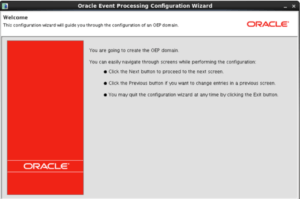
Click Next
Select the Create New Domain Option . Click Next .
Configure Administrator Password:
Enter the Username and Password for the New OEP domain. Click Next.
Configure Server:
Enter the Server Name : oep_server
Enter the port: <listen-port-number>. Click Next
Configure Domain Identity Keystore:
Enter the keystore file : <DOMAIN-NAME> /ss/evsidentity.jks
Enter the keystore password:
Configuration Options:
Do you want to perform any optional configurations for JDBC Datasources : Select No
Create OEP Domain:
Domain Name: oep_domain
Domain Location: <OEP_Middleware_Home>/user_projects/domains
Click Next . The domain creation progress can be seen.
Configuration wizard confirms the successful completion of oep_domain.
Click Done.
Start OEP Server
Navigate to the OEP Domain location (<OEP_Middleware_Home>/user_projects/domains /oep_domain)
Run the startwlevs.sh script on Linux / Run the startwlevs.cmd script on Windows