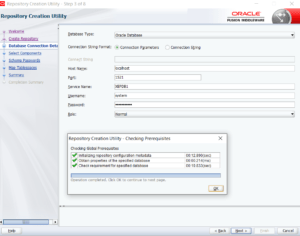The blog provides the resolution for the common error like RCU-6002 Prerequisite validation failed and RCU-6080 Global prerequisite check failed for the specified database while installing the SOA Schemas using Repository Creation Utility in the Oracle Database.
ERROR – RCU-6002 Prerequisite validation failed
The below could be the possible reason for the prerequisite validation failed
- Identify SOA 12c suported Databases: Identify the Supported Databases for SOA Suite 12c before proceeding with the Database installation. The SOA 12c Certification Matrix can be found on the Oracle Link Oracle SOA 12c Certification Matrix under the section Oracle Fusion Middleware 12c Certifications -> System Requirements and Supported Platforms for Oracle Fusion Middleware 12c (12.2.1.4.0).xls
- No Execute Privileges: MDS database user created by Repository Creation Utility (RCU) does not have EXECUTE privilege on DBMS_OUTPUT, DBMS_STATS, and DBMS_LOB. Log into the Oracle Database as SYSDBA and GRANT EXECUTE Privileges to the MDS User.
ERROR – RCU-6080 Global prerequisite check failed for the specified database
Cause for the Error – ” The selected Oracle database is a multitenant container database (CDB). Connecting to a multitenant container database (CDB) is not supported. Connect to a valid pluggble database (PDB)”
Before we execute the Repository Creation Utility, the following validations need to be performed
- Do not Select Container Database: While installing the Oracle Database ensure that the Container Database Checkbox is not selected.
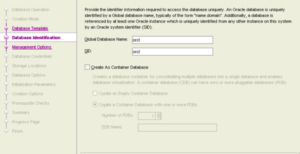
2. Pluggable Database must be installed: The Oracle Database installs the Pluggable Database (PDB) which is to be used while installing RCU. The below screen shows the XEPDB1 PDB created by the Oracle Database Installer. Save this information as it is to be provided when providing Database details for loading SOA Schema
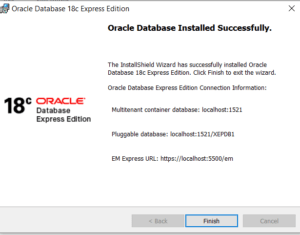
3. Oracle Database Validations: Before we proceed with the RCU Setup, the below given SQLs can be useful to validate the installed Oracle Database.
Validate if the Database is created as CDB or not
SELECT CDB FROM V$DATABASE;
CDB
----
YES
Retrieve the installed Pluggable Database . In our case , the PDB XEPDB1 exists.
SELECT CON_ID, NAME, OPEN_MODE FROM V$PDBS;
CON_ID NAME OPEN_MODE
2 PDB$SEED READ ONLY
3 XEPDB1 READ WRITE
Retrieve the Service Name for the Pluggable Database XEPDB1
select name from v$services;
name
---
SYS$BACKGROUND
SYS$USERS
xepdb1
Provide the Oracle Database Connection details in RCU Database Connection Screen with Service Name as XEPDB1