Oracle SOA provides the File Adapter for processing the file based SOA Composite applications by supporting the file adapter polling configuration. When File adapter polling configuration is enabled, the SOA composite application starts polling the file immediately once it is deployed and keep polling the file directory as per the given polling frequency.
The SOA File adapter provides the option as “Trigger File” checkbox, which enables the file polling when the trigger file is placed in the trigger directory. This provides the restriction on how to poll the files based on trigger.
Oracle SOA File Polling Options with File Adapter
Oracle SOA Provides the below given File Polling options
- Polling Frequency : This option defines after how much time the file polling is to be done.
- Minimum File Age: This option is useful when we have large files for processing and we know that it will take time for file to be processed and thus next available new file should be read after that. So increasing the value here ensures that no file is missed from getting processed.
- Check box for Trigger File : This option when checked then the above 2 Options Polling Frequency and Minimum File Age will not be used as file will not be Polled automatically, they requires a trigger or in simple words it need to be invoked
Oracle SOA File Polling using Triger File option
- Select the File Adapter to the SOA Composite Application
- Enter the Service Name for the File Adapter
- Select the Adapter Interface as ” Define from operation and Schema”
- Select the operation as “Read File”
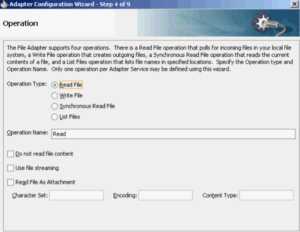
- Enter the File Polling Frequency value
- Enter the Minimum File age value
- Select the checkbox” Use Trigger File” as an option
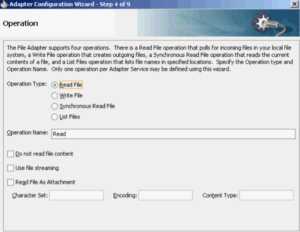
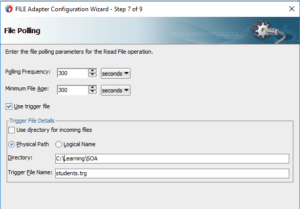
We need to provide the file location from where the file will be processed .
We need to provide the Trigger File Name for which file adapter should check having extension as .trg. If this file is available , then file adapter will poll the students.txt file and get it processed.
Such file trigger mechanism is useful when data is critical for processing and needs confirmation before it is processed . With the file data , we need to place the trigger file which , when read by the file adapter gives the confirmation / triggering to proceed with the file processing.