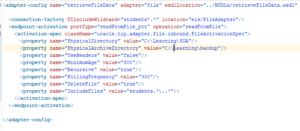The below given are the steps for configuring File Adapter in SOA BPEL Project. The File Adapter provides the below given operation to read and write files on the application server.
- READ : The READ Operation of File Adapter picks and read the file data from the given server location
- WRITE : The READ Operation of File Adapter allows to write files to a specific server location
- SYNCHRONUS READ : The SYNCHRONUS READ Operation of File Adapter allows to to read a file in middle of the process
- LIST FILE : The LIST FILE Operation of File Adapter allows to list all the files in a given directory
- CHUNKED READ : The CHUNKED READ operation is used for processing large file data . The chunk Size provides the option of reading data content in sizes to minimize the performance impact on the server and other running services on the application server.
Please find below the steps to create the File Adapter in SOA Project
- Create a new SOA Project and provide the Project Name
- Select the “Empty Composite” template and click on Finish
- Drag and drop the File Adapter from the Palette , Components -> Technology
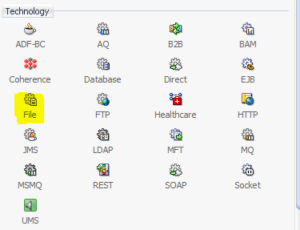
4. The File Adapter Configuration Wizard will open. Provide the File Adapter Service Name and click Next
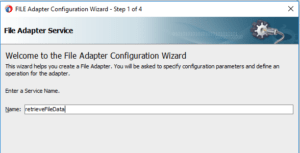
5. As we will be reading the data content from the file and does not require any transformations, the default option
will be selected for the File Adapter Interface. Click Next.
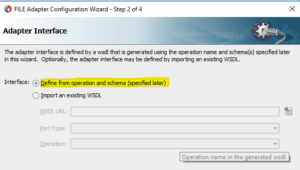
6. Provide the File Server JNDI Name
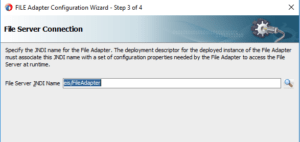
7. Select the File Adapter Read File Operation for reading the file data content.
Provide the Operation Name and Click Next
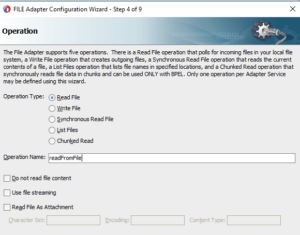
8. Provide the File Adapter Directory Path from where the file is to be picked and read
Select the option to process the files recursively
Select the option to archive the file once they are read for reference. Provide the Directory path where file to be placed once processed.
Select the option to Delete the file once they are successfully processed.
Click Next
9. Provide the extension which are allowed for reading the files .
students *.txt allows to read the text file
students *.* will allow to read all file starting with name students
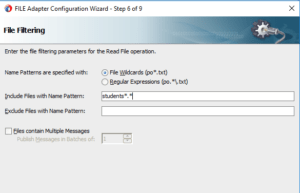
Click Next
10. Define the Polling frequency for the file adapter to check and read file from a particular server location.
Polling Frequency : This option defines after how much time the file polling is to be done.
Minimum File Age: This option is useful when we have large files for processing and we know that it will take time for file to be processed and thus next available new file should be read after that. So increasing the value here ensures that no file is missed from getting processed.
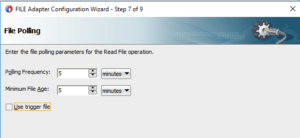
Click Next
11. Select the default option for the Opaque Schema as file is read and processed as it and not required any transformation.
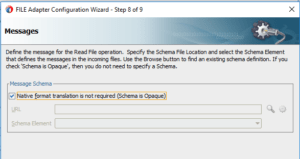
Click Next
12. Click Finish to complete the File Adapter Configuration Wizard.