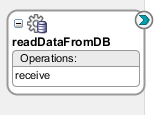There could be scenarios where BPEL Service need to integrated with Database for the persistence or data retrieval while developing custom SOA Services. The below given are the steps to configure the DB Adapter in the SOA Project.
Select the DB Adapter from the Components -> Technology
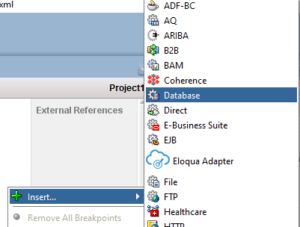
Provide the name to the DB Adapter which need to be configured
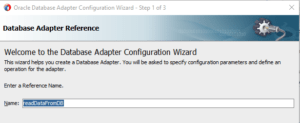
Create or select the created database connection details
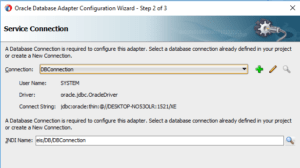
Select the Database Operation Type
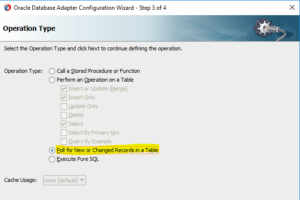
Select the database table by clicking on Import Tables button and select the columns that are required
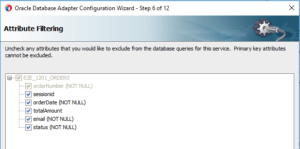
Select the option which need to be performed once the new records are picked for processing
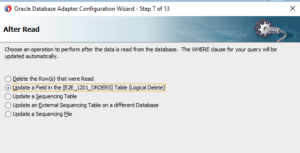
Update the values for the Logical Delete , Read records and Unread records
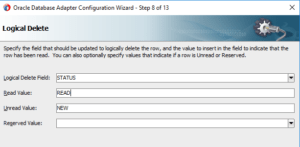
Update the Database Polling options as per the application need. Select the Distributed Polling in case of Clustered environment.
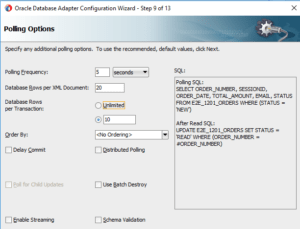
Add the parameter binding in case of run time value to be passed to the Database SQL or Edit the provided SQL in case of any additional check to be updated.
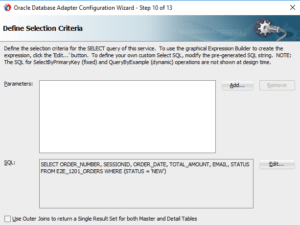
Update the Java Connector End Point Properties as per application need
Click Finish to complete the Database Adapter Configuration Wizard.
The DB Adapter will be configured in the SOA Project with the selected options in the Configuration Wizard.