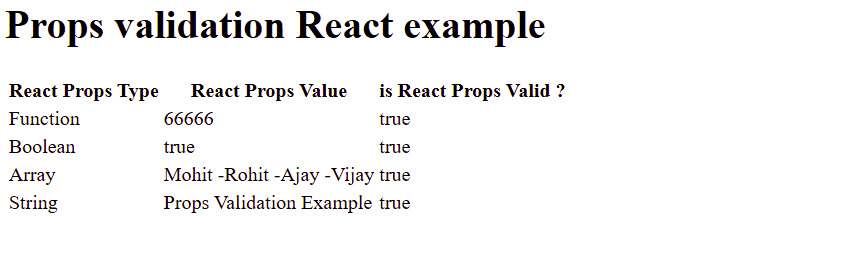The tutorial provides the detail on the usage of props in the React application, How to define default Props, Props example, State and Props Example.
What is Props in React ?
Props in React are similar to properties which are read-only and are passed as argument within the component. It acts as the function arguments and allows to share data among components. Props are immutable as we cannot modify the values of props within the component. Thus , it is preferred to define the components with the State which can be updated with the change in the component.
The attributes in the component can be accessed using this.props and use render( ) method to render dynamic data among the components.
Example – the below example in App.js read the value from props attribute which is being pass from Main.js using reactDOM.render( ) method.
import React, { Component } from 'react';
class App extends React.Component {
render() {
return (
<div>
<h1> Hello All , Oracleappshelp.com Admin Name is : { this.props.admin } </h1>
<p> <h4> This the simple example of using props in React</h4> </p>
</div>
);
}
}
export default App;
import React from 'react';
import ReactDOM from 'react-dom';
import App from './App.js';
ReactDOM.render(<App admin="Mohit Sharma" />, document.getElementById('app'));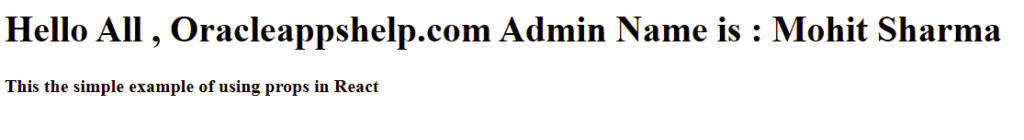
Defining Default Props in the component
We have seen how to pass the props using the reactDOM.render( ) method but props can also be defined as default within the component. The below example shows how component can read the default props value.
import React, { Component } from 'react';
class App extends React.Component {
render() {
return (
<div>
<h1>Define Default Props in React Component</h1>
<h3>Hello All, Oracleappshelp.com admin name is {this.props.admin}</h3>
<h3>His hobby is {this.props.hobby}</h3>
<p>Another props example with the usage of default props value</p>
</div>
);
}
}
App.defaultProps = {
admin: "Mohit Sharma",
hobby: "blogging"
}
export default App;import React from 'react';
import ReactDOM from 'react-dom';
import App from './App.js';
ReactDOM.render(<App />, document.getElementById('app'));
State and Props Example
We have seen the example for using State and Props separately. The below given example provide the usage of both State and Props. The State has been defined in the Parent Component using Constructor and passing the value to the child components using props.
import React from 'react';
class App extends React.Component {
constructor(props) {
super(props);
this.state = {
employee: "employee props vlaue is read.",
department: "department props vlaue is read."
}
}
render() {
return (
<div>
<Header employeeProp = {this.state.employee}/>
<Content departmentProp = {this.state.department}/>
</div>
);
}
}
class Employee extends React.Component {
render() {
return (
<div>
<h1>{this.props.employeeProp}</h1>
</div>
);
}
}
class Department extends React.Component {
render() {
return (
<div>
<h2>{this.props.departmentProp}</h2>
</div>
);
}
}
export default App;
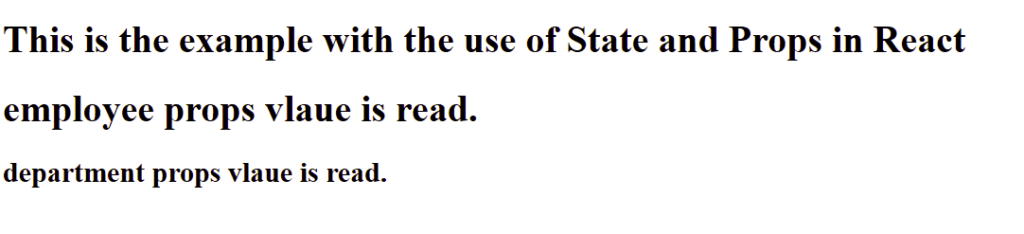
Props Validation in React
Props Validation is the process to ensure that the defined props values are correctly mapped with the attributes as per the definition. This helps in avoiding application issues at the run-time and validate the drill down value for each component being used.
The below given are the validators which can be used while defining props in React Application.
| React Props Type | React Props Type Description |
| PropTypes.number | props defined as an number |
| PropTypes.object | props defined as an object |
| PropTypes. array | props defined as an array |
| PropTypes. func | props defined as a function |
| PropTypes. any | props defined with any data type |
| PropTypes. bool | props defined with boolean type |
| PropTypes.string | props defined as string |
| PropTypes.symbol | props defined as symbol |
| PropTypes.element | props defined as an element |
| PropTypes.node | props defined as the node |
| PropTypes.oneOf() | props defined as one of several types of values |
| PropTypes.instanceOf | props defined as an instance of a particular JavaScript class |
| PropTypes.isRequired | defined props must be provided |
| PropTypes.oneOfType([PropTypes. string,PropTypes.number]) | props can render anything: numbers, strings, elements or an array |
import React, { Component } from 'react';
import PropTypes from 'prop-types';
class App extends React.Component {
render() {
return (
<div>
<h1>Props validation React example</h1>
<table>
<tr>
<th>React Props Type</th>
<th>React Props Value</th>
<th>is React Props Valid ?</th>
</tr>
<tr>
<td>Function</td>
<td>{this.props.propFunc(12345)}</td>
<td>{this.props.propFunc(12345) ? "true" : "False"}</td>
</tr>
<tr>
<td>Boolean</td>
<td>{this.props.propBool ? "true" : "False"}</td>
<td>{this.props.propBool ? "true" : "False"}</td>
</tr>
<tr>
<td>Array</td>
<td>{this.props.propArray}</td>
<td>{this.props.propArray ? "true" : "False"}</td>
</tr>
<tr>
<td>String</td>
<td>{this.props.propString}</td>
<td>{this.props.propString ? "true" : "False"}</td>
</tr>
</table>
</div>
);
}
}
App.propTypes = {
propArray: PropTypes.array.isRequired,
propBool: PropTypes.bool.isRequired,
propFunc: PropTypes.func,
propString: PropTypes.string,
}
App.defaultProps = {
propArray: ['Mohit -','Rohit -','Ajay -','Vijay'],
propBool: true,
propFunc: function(sum){return sum+54321},
propString: "Props Validation Example",
}
export default App;