The blog provides the steps on how to change Concurrent Manager Process Count value. The need for increasing the Concurrent Manager Process Count could be due to the long pending concurrent request for processing. Similarly, we can decrease Concurrent Manager process count value when less concurrent requests are available for processing or to reduce the server memory consumption.
Steps for Concurrent Manager Process Count
- Log in to system, switch responsibility to System Administrator
- Navigate to Concurrent > Manager > Define
- Search ‘Standard Manager’
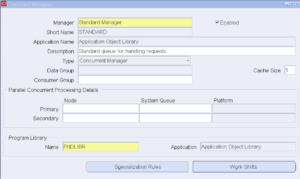
- Click on Work Shifts Button

- Increase the Processes column to required number
- Navigate to System Administrator –> Concurrent –> Manager –> Administer form
- The Form is now shown with the updated processes count