The blog provides the Recurring Invoice Creation Steps in Oracle Account Payables module. Oracle EBS R12 Account Payables provides the functionality to manage the periodic expenses like monthly rent. Oracle Account Payables Recurring Invoice Creation Process requires the creation of Recurring Invoice Template which is to be used for creating recurring invoices.
Points to Consider for Creating Recurring Invoices
| Recurring Invoices Prerequisite | Description |
| Define Calendar and Term Dates | Define the Calendar for setting up the Frequency for recurring invoices like once a week or twice a month. When Account Payables creates the recurring invoices, it creates the Invoice Date and Invoice Due Date which is created from Term Date Basis setting at Supplier Site. If Term Date is System Date, then Invoice Date and Term Date is the date of when recurring invoice is created, else Term Date is is the first date of the period in which the recurring invoice is created |
| Purchase Orders | Purchase Orders can be used for Recurring Invoices but requires the below points to be considered Match Option: The Recurring Invoices requires the Purchase Order Matching to avoid invoice creation conflicts. The Match Approval levels can be defined as 2-way, 3-way or 4-way matching Purchase Order Attributes: The Recurring Invoices retrieves the Purchase Order(PO) attributes like Tax fields, Order Shipment and line amount when more than 1 distribution lines are mapped for single invoice line. Quantity: If the Purchase Order (PO) order shipment or invoice item is quantity based, then Quantity is derived from Calculated Tax Amount Divided by Item Price Blanket Purchase Orders: It is recommender to maintain Blanket Purchase Revision Number when Recurring Invoices are creating using templates |
| Distribution Sets | Define the Distribution Set for Default Accounts, distribution and line description if Purchase Order(PO) is not used with recurring invoices. |
| Payment Attributes | Payment Attributes like Payment priority, payment method, remit to bank account, bank charge bearer , payment reason and comments , delivery channel used in recurring invoices can be defined on the Supplier Site or can be entered in the Recurring Invoice Template |
| Withholding Tax | The Withholding Tax values are retrieved from Template if Withholding Tax Group is defined else retrieves from Supplier Site if defined at Invoice Validation or Payment |
| 1099 Reporting | The Recurring Invoice retrieves Income Tax Type from Supplier Site when Supplier is defined as 1099 Reportable |
| Document Sequencing | Refer the Document Sequencing for recurring invoices from Document Sequencing profile option as automatic |
Define Calendar for Payable Recurring Invoices
Perform the below steps for Defining Recurring Invoice Calendar
- Navigate to Payables -> Setup -> Calendar -> Special Calendar
- Select Calendar Type as Recurring Invoices
- Enter the Calendar Name (Monthly) to be used
- Enter the Calendar Description (Optional)
- Enter Periods Per Year ( Enter 12 for Monthly Recurrence, Enter 2 for Half yearly Recurrence, Enter 24 for Half Monthly Recurrence)
- Enter the Period Name ( JAN-2021 is for Monthly Period)
- Enter the Fiscal Year (2021)
- Period Sequence gets populated automatically for Recurring Invoice Sequence
- Enter From Date and To Date are system generated
- Due Date is system generated
Create Recurring Invoices Template in Account Payables
Perform the below steps for Creating Recurring Invoice in Account Payables
- Navigate to AP-> Invoices -> Entry-> Recurring invoices
- Enter the Supplier Name for Recurring Invoice
- Enter the Supplier Number for Recurring Invoice
- Enter the Supplier Site for which Recurring Invoice is created
- Select the Recurring Calendar created above
- Enter the Number of Periods ( defined in the Recurring calendar above)
- Enter the First Period
- Next Period is generated by system
- Remaining Periods is generated by system
- Navigate to Invoice Definition Tab in Recurring Invoice Screen
- Enter Invoice Number
- Enter Invoice Currency
- Enter Invoice Description (Optional)
- Select the Liability Account Code Combination for generating Recurring Invoice Accounting entries related to given liability account
- Navigate to Line Definition Tab in Recurring Invoice Screen
- Select the Option either Distribution Sets or Purchase Order(PO)
- Enter Item Description (Optional)
- Enter Manufacturer (Optional) Enter Model Number (Optional)
- Navigate to Amount Tab in Recurring Invoice Screen
- Enter the First Amount value
- Enter the Change in Percentage(%) value: If 10% is given, then 10% of First Amount is added to get Total First Amount Value
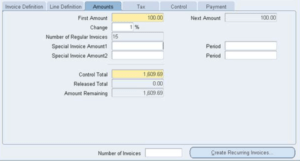
Click On Create Recurring Invoices button for generating Invoices in Invoices Workbench