The tutorial provides the node.js OS module details. The node.js OS module provides the operating system related utilities and methods for the usage in the node.js application.
Node.js OS module Syntax
The node.js OS module can be accessed by adding the below given command:
const os = require('os');
The below given are the available operating system methods and utilities
| OS Method Name | OS Method Description |
| os.homedir( ) | retruns the home directory of the current user |
| os.arch() | provides the CPU architecture of the Operating System |
| os.hostname( ) | provides the hostname of the Operating System |
| os.cpus( ) | provides data related to each cpu/core installed: model, speed (in MHz), and times (an object containing the number of milliseconds the cpu/core spent in: user, nice, sys, idle, and irq) . Returns array of object. |
| os.endianness( ) | provides the endianness of the cpu. ‘BE’ – big endian , ‘LE’ – little endian. |
| os.freemem( ) | provides free system memory in bytes |
| os.loadavg( ) | provides the time fraction taken by system activity, calculated by the operating system and expressed as a fractional number . Returns array of object with 1, 5, and 15 minute load averages |
| os.networkinterfaces( ) | provides list of network interfaces |
| os.platform( ) | provides operating system platform details of the server |
| os.release( ) | provides operating system release |
| os.userinfo([options]) | provides subset of the password file entry for the current user |
| os.uptime( ) | provides system uptime in seconds |
| os.totalmem( ) | provides total system memory in bytes |
| os.type( ) | provides the operating system name |
| os.tmpdir( ) | provides operating system default directory for temporary files |
Node.js os.EOL example
os.EOL – indicates the operating system end of line specifier .
os.EOL Examples:
\n on POSIX
\r\n on Windows
Save the below commands in the file nodejs_os.js and run it
const os=require('os');
console.log("os.freemem(): \n",os.freemem());
console.log("os.homedir(): \n",os.homedir());
console.log("os.hostname(): \n",os.hostname());
console.log("os.endianness(): \n",os.endianness());
console.log("os.loadavg(): \n",os.loadavg());
console.log("os.platform(): \n",os.platform());
console.log("os.release(): \n",os.release());
console.log("os.tmpdir(): \n",os.tmpdir());
console.log("os.totalmem(): \n",os.totalmem());
console.log("os.type(): \n",os.type());
console.log("os.uptime(): \n",os.uptime()); 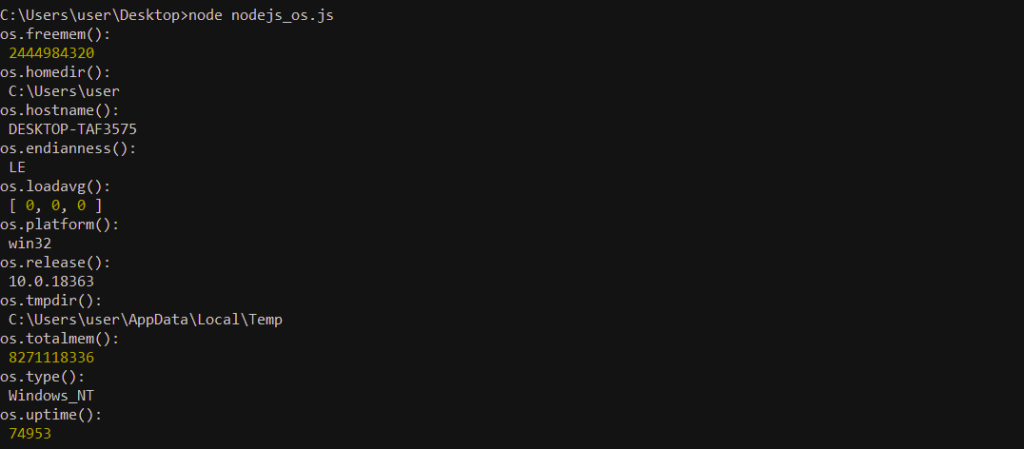
Node.js os signal constants
Indicates commonly used operating system-specific constants for error codes, process signals. The below given are the node.js OS Signal constant exported by os.constants.signals
The below given are the node.js OS Signal constant
| Constant | Description |
|---|---|
| SIGHUP | depicts when a controlling terminal is closed or a parent process exits. |
| SIGINT | depicts when the user interrupts a process – CTRL +C |
| SIGQUIT | depicts when the user terminates a process and perform a core dump. |
| SIGILL | informs process to notify that it has attempted to perform an illegal, malformed, unknown, or privileged instruction. |
| SIGTRAP | informs process when an exception has occurred. |
| SIGABRT | informs process to request that it abort. |
| SIGIOT | Synonym for SIGABRT |
| SIGBUS | informs process to notify that it has caused a bus error. |
| SIGFPE | informs process to notify that it has performed an illegal arithmetic operation. |
| SIGKILL | informs process to terminate it immediately. |
| SIGUSR1, SIGUSR2 | informs process to identify user-defined conditions. |
| SIGSEGV | informs process to notify of a segmentation fault. |
| SIGPIPE | informs process when it has attempted to write to a disconnected pipe. |
| SIGALRM | informs process when a system timer elapses. |
| SIGTERM | informs process to request termination. |
| SIGCHLD | informs process when a child process terminates. |
| SIGSTKFIT | informs process to indicate a stack fault on a coprocessor. |
| SIGCONT | indicates the operating system to continue a paused process. |
| SIGSTOP | indicates the operating system to halt a process. |
| SIGTSTP | informs process to request it to stop. |
| SIGBREAK | indicates when the user interrupts a process. |
| SIGTTIN | informs process when it reads from the TTY while in the background. |
| SIGTTOU | informs process when it writes to the TTY while in the background. |
| SIGURG | informs process when a socket has urgent data to read. |
| SIGXCPU | informs process when it has exceeded its limit on CPU usage. |
| SIGXFSZ | informs process when it grows a file larger than the maximum allowed. |
| SIGVTALRM | informs process when a virtual timer has elapsed. |
| SIGPROF | informs process when a system timer has elapsed. |
| SIGWINCH | informs process when the controlling terminal has changed its size. |
| SIGIO | informs process when I/O is available. |
| SIGPOLL | Synonym for SIGIO |
| SIGLOST | informs process when a file lock has been lost. |
| SIGPWR | informs process to notify of a power failure. |
| SIGINFO | Synonym for SIGPWR |
| SIGSYS | informs process to notify of a bad argument. |
| SIGUNUSED | Synonym for SIGSYS |
Node.js OS Priority Constants
The below given process scheduling constants are exported by os.constants.priority
| Constant | Description |
|---|---|
|
PRIORITY_LOW |
depicts the lowest process scheduling priority. Uses IDLE _PRIORITY_CLASS for Windows. Other platforms – Value 10 |
| PRIORITY_BELOW_NORMAL |
indicates the process scheduling priority above |
|
|
The default process scheduling priority. Uses NORMAL_PRIORITY_CLASS for Windows. Other platforms – Value 0 |
|
PRIORITY_ABOVE_NORMAL |
indicates the process scheduling priority above |
|
|
indicates the process scheduling priority above |
|
|
The highest process scheduling priority. Uses RELATIVE_PRIORITY_CLASS for Windows. Other platforms – Value -20 |