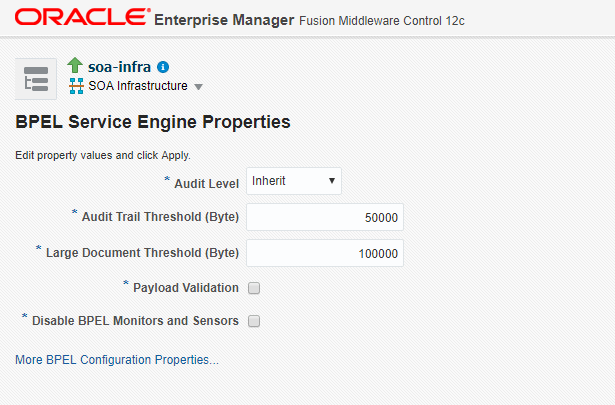The blog depicts the steps to navigate and configure or change the default BPEL Service Engine Properties.
Log into the em console of the SOA Server and click on SOA Folder in the Administrator Area
Right click on SOA-INFRA and select SOA Administration -> BPEL Properties
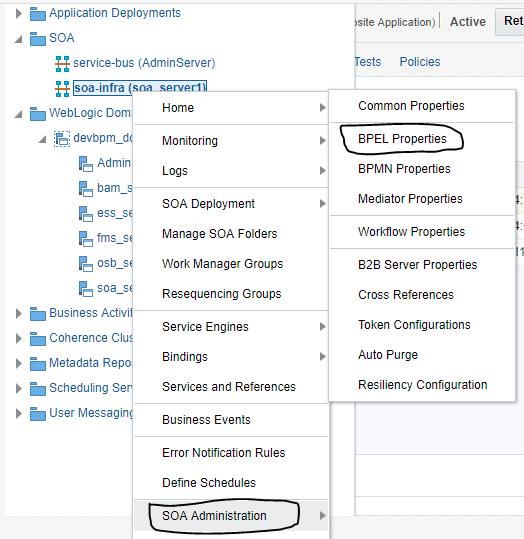
Below are the properties which can be changed as per the project need
| S. No | Property Name | Property Description |
| 1 | Audit Level | The Audit Level can be defined as given below • Inherit – This is the default logging same as SOA Infrastructure Audit Level Logging • Off – No business flow instance tracking and payload tracking data is maintained • Minimal- Only business flow instance tracking data is maintained. No Payload data details. • Production – Business flow instance tracking data is maintained. All other activity payload details are maintained but Payload details for assign activities are not maintained. • Development – All events are logged. business flow instance tracking and payload tracking data is maintained |
| 2 | Audit Level Threshold | The larger payloads will have large audit trail and thus stored in dehydration store table in chunks. Specify the Numeric Value (size in bytes) of an instance Audit Trail before it is chunked. |
| 3 | Large Document Threshold | To handle the large document, specify the maximum threshold value for the BPEL Variable before its contents are considered to be stored separately than rest of the instance scope data |
| 4 | Payload Validation | Enable this option to validate Inbound and Outbound messages. Fault is raised for the Non-Schema complaint payload data |
| 5 | Disable BPEL Monitors and Sensors | Enablement of this checkbox will disable BPEL monitors and sensors in the deployed SOA Composite applications. |