Perform the below steps for managing the deployed soa services using JDeveloper
Select Windows -> Application Servers -> <CustomApplication ServerName>
Click SOA Folder
Expand the SOA partition in which the SOA Composite is deployed
Right-Click the deployed SOA Composite to perform the below given operations
• Stop – Shutdown the running SOA Composite application
• Start – Restart the stopped running SOA Composite application
• Retire – Retire the SOA Composite application. It cannot create new instances.
• Activate – Activates the SOA Composite application
• Undeploy – Undeploy the SOA Composite application from the SOA Server. The SOA composite cannot be configured , cannot create instances and cannot view the previously processed instacnes.
• Set Default Revision – Revision for the SOA Composite application
If the SOA Composite application is to be deployed , then below steps to be performed
– Right click on SOA Folder, select Deploy SOA Archive
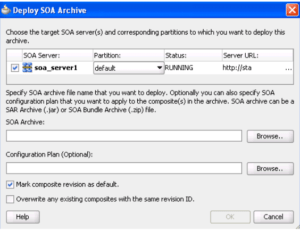
– Select the configure SOA Server
– Select the SOA archive that need to be deployed
– Select the Configuration Plan if created
– Select Default Revision or overwrite for the deployment revision number