The blog provides the Oracle Account Payables Prepayment Invoice creation steps. Oracle EBS R12 Account Payables allows to create Prepayment Invoices to make the advance payments to Suppliers. The Prepayment Invoices can be created using below options
- Invoice Workbench Window
- Quick Invoice Window
- iSupplier Portal
Accounting Entry – When Prepayment is created
Prepaid Expense A/c----------Dr
Liability A/c--------------------Cr
Accounting Entry – When Prepayment Invoice is paid
Liability A/c---------------------Dr
Bank/cash A/c-------------------Cr
Accounting Entry – When Invoice is raised for Expense
Expense Charge A/c--------------Dr
Liability A/c----------------------Cr
Accounting Entry – When Prepayment is applied to invoice then payables reverses the original prepaid invoice accounts
Liability A/c------------------------Dr
Prepaid Expense A/c--------------Cr
The below given steps are to be performed for creating Prepayment Invoice
- Navigate to Invoices -> Entry -> Invoices
- Enter Type as ‘Prepayment’
- Enter Trading Partner , populates Supplier Number
- Enter Supplier Site ( Supplier location)
- Enter Invoice Date (System Date)
- Enter Invoice Number
- Enter Invoice Amount
- Enter Description
- Enter Prepayment Type as ‘Temporary’
- Enter Settlement Date (System Date)
- Payment Method as ‘Electronic’
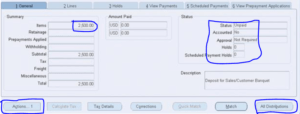
- Enter Items Amount say ‘2500’
- Invoice Status should be ‘Unpaid’ in the system
- Accounted = ‘No’ in the system
- Approval ‘Not Required’ in the system
- Click on ‘All Distributions’ button shows the auto created distribution lines
- Click on ‘Actions…1’ and select Validated =’Checked’ . Click ok
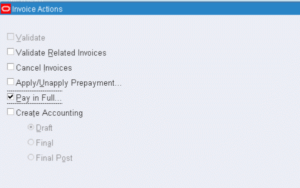
- Navigate to Payments Window
- Select Type as ‘Quick
- Enter Bank Account as <SUPPLIER_BANK_ACCOUNT>
- Enter Payment Date (System Date)
- Enter Document as ‘Electronic’
- Remit to Account as <SUPPLIER_REMIT_TO_ACCOUNT>
- Save Payments details
- Invoice Number is generated
- Navigate to Invoice Window
- Search Invoice with Invoice Number and Invoice Type =’Prepayment’ and Supplier Number
Oracle Account Payables SQL to retrieve prepayment invoices
The below given SQL gets all the Invoices created with Invoice Type as ‘Prepayment’ in Oracle Account Payables R12
SELECT HR_OPERATING_UNITS_TBL.NAME AP_INVOICES_ALL_TBL.INVOICE_NUM , AP_INVOICES_ALL_TBL.INVOICE_TYPE_LOOKUP_CODE, AP_INVOICES_ALL_TBL.INVOICE_CURRENCY_CODE , AP_INVOICES_ALL_TBL.INVOICE_AMOUNT , TO_CHAR(AP_INVOICES_ALL_TBL.INVOICE_DATE, 'RRRR/MM/DD') , (SELECT VENDOR_NAME FROM AP_SUPPLIERS WHERE VENDOR_ID = AP_INVOICES_ALL_TBL.VENDOR_ID ) SUPPLIER_NAME , ( SELECT SEGMENT1 FROM AP_SUPPLIERS WHERE VENDOR_ID = AP_INVOICES_ALL_TBL.VENDOR_ID ) SUPPLIER_NUMBER , ( SELECT PARTY_SITE_NAME FROM AP_SUPPLIER_SITES_ALL ASSA ,HZ_PARTY_SITES HPS WHERE ASSA.PARTY_SITE_ID = HPS.PARTY_SITE_ID AND ASSA.VENDOR_SITE_ID = AP_INVOICES_ALL_TBL.VENDOR_SITE_ID) SUPPLIER_SITE, AP_INVOICES_ALL_TBL.DESCRIPTION DESCRIPTION , AP_INV_LINES_ALL_TBL.LINE_NUMBER LINE_NO , AP_INV_DIST_ALL_TBL.LINE_TYPE_LOOKUP_CODE LINE_TYPE , GCC.CONCATENATED_SEGMENTS , SUM(AP_INV_DIST_ALL_TBL.AMOUNT) LINE_AMOUNT, NVL(AP_INVOICES_UTILITY_PKG.GET_PREPAY_AMOUNT_REMAINING( AP_INVOICES_ALL_TBL.INVOICE_ID ),0) PREPAYMENT_AMOUNT_REMAINING FROM AP_INVOICES_ALL AP_INVOICES_ALL_TBL , HR_OPERATING_UNITS HR_OPERATING_UNITS_TBL, APPS.AP_INVOICE_DISTRIBUTIONS_ALL AP_INV_DIST_ALL_TBL, APPS.AP_INVOICE_LINES_ALL AP_INV_LINES_ALL_TBL, APPS.GL_CODE_COMBINATIONS_KFV GCC WHERE AP_INVOICES_ALL_TBL.INVOICE_TYPE_LOOKUP_CODE IN ( 'PREPAYMENT')