The blog provides the steps to “How to Setup AR Receipt Classes in Oracle Receivables R12 ?”. The Receipt Classes in Oracle Receivables R12 helps in Receipt processing steps ( Receipt Confirmation, Receipt Remittance and Receipt Reconciliation. The Receipt Method assigned to Receipt Class helps in determining the accounting for receipts in Oracle Receivables. Each Create Receipt Class should have the following defined
- Receipt Creation Method ( Manual / Automatic)
- Receipt Remittance Method ( Standard, Factoring, Standard and Factoring, No Remittance)
- Receipt Payment Method
AR Receipt Classes Setup in Oracle Receivables R12
Perform the below steps on how to setup AR Receipt Classes in Oracle Apps AR R12
- Navigate to Receipt Classes
- Enter Receipt Name
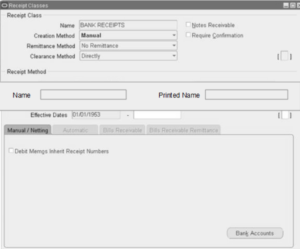
- Notes Receivable Receipt Class ( Select the Checkbox if Receipt to handle future payments through Check or Promissory Note Document are considered in this option. A Note could have the status ( Open, Return, Delinquent, Repurchase, Exchange)
- Enter Creation Method ( Manual / Automatic)
- Require Confirmation : Select Checkbox if allows automatic receipt creation to use the Receipt Class
- Enter Remittance Method: Selection of Require Confirmation for automatic receipts, make Remittance Method as mandatory. The Remittance Methods can be classified as given below
- Standard : Remittance account used for automatic receipts with the Receipt Class
- Factoring : Factoring account used for automatic receipts with the Receipt Class
- Standard and Factoring : Allows to select Remittance Account or Factoring Account regardless of the batch remittance method
- No Remittance : If do not require receipts assigned to the receipt class to be remitted
Enter Clearance Method: The Receipts created using a payment method assigned to the receipt class rquires to be reconciled before posting them to Cash Account in the General Ledger. The Clearance Method can be classified as given below
- Directly : Select the option if the receipts do not need to be remitted to the bank and subsequently cleared
- By Automatic Clearing : Select the option if the receipts to be cleared using the Automatic Clearing program
- By Matching : Select the option if the receipts to be cleared manual in Order Cash Management
Remittance Bank Accounts
Click “Bank Accounts” on Receipt Sources Windows to assign the Remittance Bank Account . Provide the below given details
| S. No | GL Field Name | GL Field Description | User Action |
|---|---|---|---|
| 1 | Operating Unit | Operating Unit | Select OU (Operating Unit) |
| 2 | Bank Name | Bank Name | Select Bank Name |
| 3 | Account Name | Account Name | Select the Account Name |
| 4 | Effective Dates | Effective Date | Enter the Effective Date |
| S. No | GL Field Name | GL Field Description | User Action |
|---|---|---|---|
| 1 | Cash | Cash Accounting Flexfield | Enter Cash Accounting segments |
| 2 | Bank | Bank Accounting Flexfield | Enter Bank Accounting segments |
| 3 | Unapplied Receipts | Unapplied Receipts Accounting Flexfield | Enter Unapplied Receipts Accounting segments |
| 4 | Unidentified Receipts | Unidentified Receipts Accounting Flexfield | Enter Unidentified Receipts Accounting segments |
| 5 | On Account Receipts | On Account Receipts Accounting Flexfield | Enter On-Account Accounting segments |
| 6 | Unearned Discounts | Unearned Discounts field | Select Unearned Discount Value |
| 7 | Earned Discounts | Earned Discounts field | Select Earned Discount Value |
Oracle Receivables AR Receipt Method Setup
Oracle Receivables R12 uses Payment method to determine the Customer’s Remittance Bank Account details . Oracle Receivables allows to assign multiple remittance banks to each payment method considering one bank account as the primary bank account for each currency. Payments methods can be assigned to Receipt Sources to account the manual receipts and Autolockbox in Oracle receivables.
Automatic Receipts are required to be associated with Payment Methods. The below given are the Receipt Rule to be defined for payment methods when used with automatic reeipts
- One Per Customer : Allows to create 1 payment per person
- One per Customer and Due Date : Allows to create 1 payment per person and Due Date. Multiple payments can be processed based on Due Date
- One Per Site : Allows to create 1 payment per site
- One Per Invoice : Allows to create 1 payment per invoice
- One Per Site and Due Date : Allows to create 1 payment per site and Due Date. Multiple payments can be processed based on Due Date
Perform the below steps to setup Receipt Methods in Oracle Apps R12
- Navigate to Receipt Classes Window
- Enter the Receipt Class
- Enter the New Payment Method ( shows as Printed Name field on Receipt Classes Window)
- Receipt Maturity Date Rule ( Enter Maturity Date for Automatic Receipts where Due Date is used for payment processing)
- Automatic Print Program ( Automatic Receipts uses receivables standard receipt print program to format the payment output)
- Enter Effective Dates